Netwrix Auditor for Microsoft Entra ID: Free Community Edition
Stay up to date on activity in your cloud environment with free Entra ID monitoring. Get daily summaries that help you spot risky changes before they become threats.
Gain clarity into your cloud environment
Don’t leave your IT team guessing what’s going on in your cloud environment. Without clear audit trails, it’s easy to miss risky changes that could open the door to a breach. Our Free Community Edition of Netwrix Auditor for Microsoft Entra ID sends daily email summaries and offers deeper awareness into user activity, so you can spot threats sooner and take action faster.
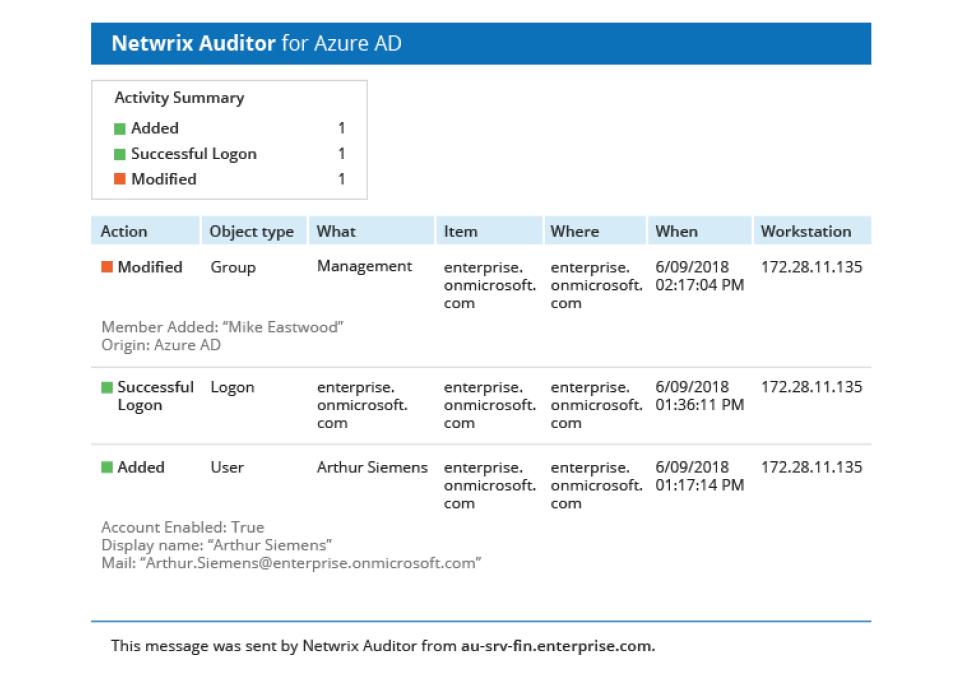
Clear, daily insights
Get email summaries that show changes made in Microsoft Entra ID, including when, where, and how they did it.
Always free, no strings
Use the Free Community Edition as long as you want. No expiration, no trial periods, and no hidden fees.
Easy Auditor upgrade
Upgrade to Netwrix Auditor whenever you need to scale — no need to start over or lose your existing setup.
Backed by Netwrix expertise
Gain awareness with award-winning technology grounded in decades of data and identity security experience.
Capabilities
Free features, smarter workflows
Daily change reporting emails
Receive daily summaries on all Microsoft Entra ID changes and stay ahead of misconfigurations and risky modifications.
Logon activity monitoring
Quickly see who’s signing into Microsoft Entra ID and connected cloud apps to detect suspicious behavior or unexpected access.
Before-and-after values
Easily view what changed, along with the original values, so you can clearly understand the impact of each action.
What, when, and where details
Receive a once-daily email with a summary of what happened, when, and where — sent straight to your inbox.






