Netwrix Auditor for Dell Data Storage: Free Community Edition
Free Dell audit software that monitors file activity across VNX, VNXe, Isilon & Celerra storage with automated reporting and daily summaries.
Free Dell data monitoring for your storage environment
Netwrix Dell audit software delivers comprehensive monitoring across your Dell VNX, VNXe, Isilon, and Celerra devices. Transform cryptic native logs into clear audit reports with navigable change logs. Get automated daily summaries and detailed reports to strengthen security and streamline compliance.
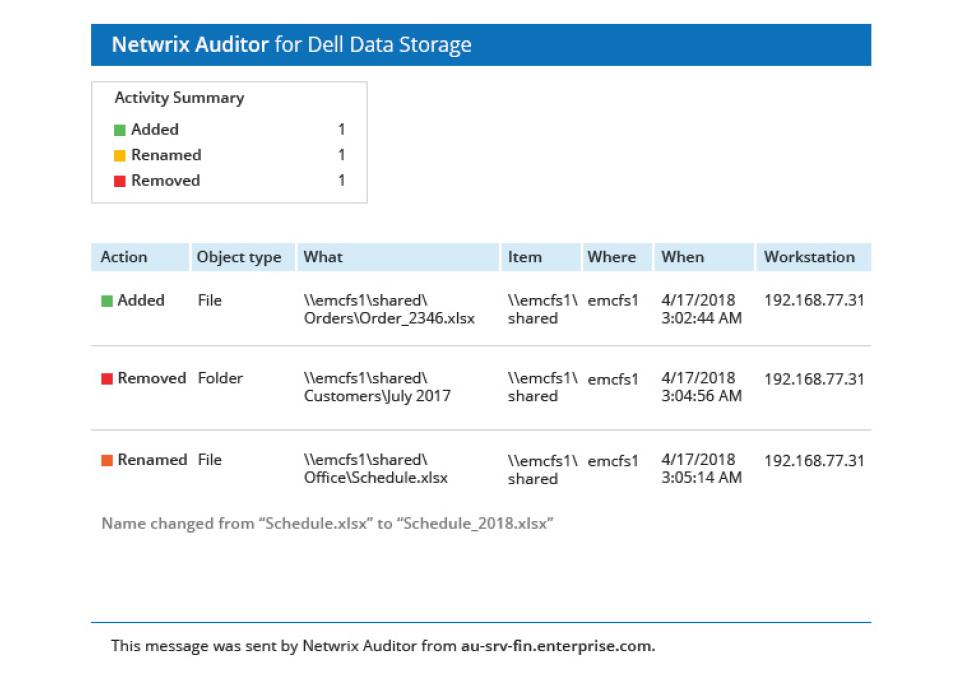
Automated Dell monitoring
Convert native Dell storage logs into clear, actionable reports that give complete context into the what, when, and where of changes.
Daily security summaries
Get daily emails about suspicious file activity, unauthorized access attempts, and critical permission changes.
Permission change tracking
Monitor and report on all permission modifications to files, folders, and shares across all your Dell storage infrastructure.
Multi-source data aggregation
Gather and correlate data from multiple Dell storage sources into unified daily summaries and comprehensive reports.
Capabilities
Free features, smarter workflows
Automated daily reporting
See exactly which files, folders, shares, and permissions were added, modified, or removed with complete before-and-after details.
Keep tabs on logons and changes
Track changes and monitor both successful and failed access attempts to files and folders across your Dell storage environment.
Multi-platform Dell support
Receive automated email summaries with detailed information about changes and access events across all monitored devices.
Awareness across access attempts
Support for Dell VNX, VNXe, Isilon, and Celerra so you can easily monitor, secure, and optimize your critical storage environments.






