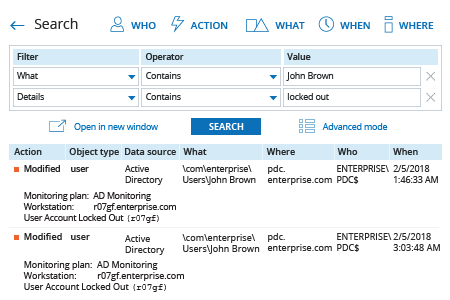- Open the Powershell ISE → Run the following script, entering the name of the locked-out user:
Import-Module ActiveDirectory
$UserName = Read-Host "Please enter username"
#Get main DC
$PDC = (Get-ADDomainController -Filter * | Where-Object {$_.OperationMasterRoles -contains "PDCEmulator"})
#Get user info
$UserInfo = Get-ADUser -Identity $UserName
#Search PDC for lockout events with ID 4740
$LockedOutEvents = Get-WinEvent -ComputerName $PDC.HostName -FilterHashtable @{LogName='Security';Id=4740} -ErrorAction Stop | Sort-Object -Property TimeCreated -Descending
#Parse and filter out lockout events
Foreach($Event in $LockedOutEvents)
{
If($Event | Where {$_.Properties[2].value -match $UserInfo.SID.Value})
{
$Event | Select-Object -Property @(
@{Label = 'User'; Expression = {$_.Properties[0].Value}}
@{Label = 'DomainController'; Expression = {$_.MachineName}}
@{Label = 'EventId'; Expression = {$_.Id}}
@{Label = 'LockoutTimeStamp'; Expression = {$_.TimeCreated}}
@{Label = 'Message'; Expression = {$_.Message -split "`r" | Select -First 1}}
@{Label = 'LockoutSource'; Expression = {$_.Properties[1].Value}}
)
}}
- Review the results to find the source of the lockout.
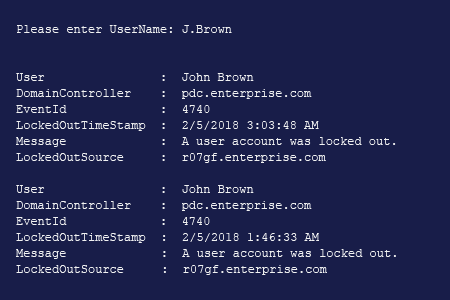
- Run Netwrix Auditor → Navigate to "Search" → Specify the following criteria:
- Filter – "What"
Operator – "Contains"
Value – "<account username>" - Filter – "Details"
Operator – "Contains"
Value – "Locked out"
- Filter – "What"
- Click "Search" and review the results.