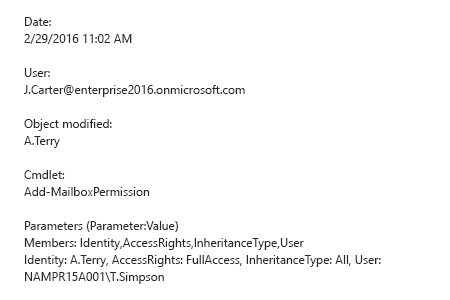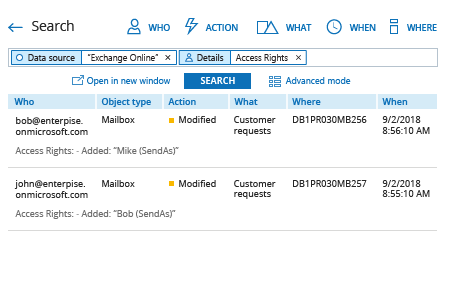Anyone who gets mailbox permissions in Exchange Online gains access to all the contents of that mailbox. They can read messages, change or delete items, move content to another location, distribute it and more — without the mailbox owner even being aware of these actions. Therefore, to protect sensitive mailbox content and prevent data leakage, organizations need to continuously monitor mailbox permission changes and be able to quickly determine what permissions were modified and by whom.
Netwrix Auditor for Exchange delivers complete visibility into hybrid cloud IT environments, including mailbox permission changes and data access in on-premises Exchange and Exchange Online. The solution informs about every change, improving Office 365 and Exchange Server email security. With Netwrix Auditor Interactive Search feature, IT pros can determine in minutes which mailbox permissions were modified, who set new mailbox permissions, and when each change happened — mitigating the risk of data leaks.