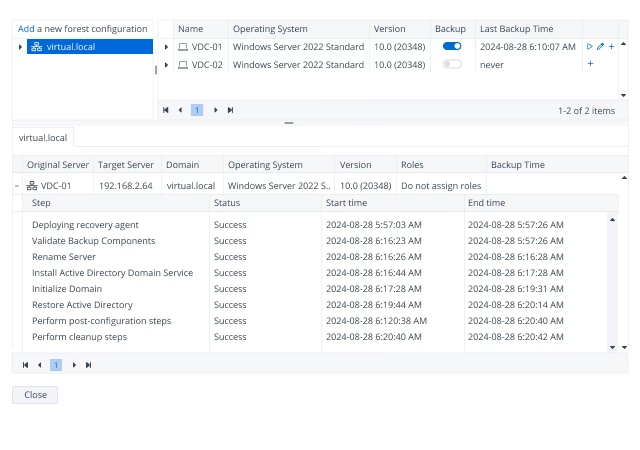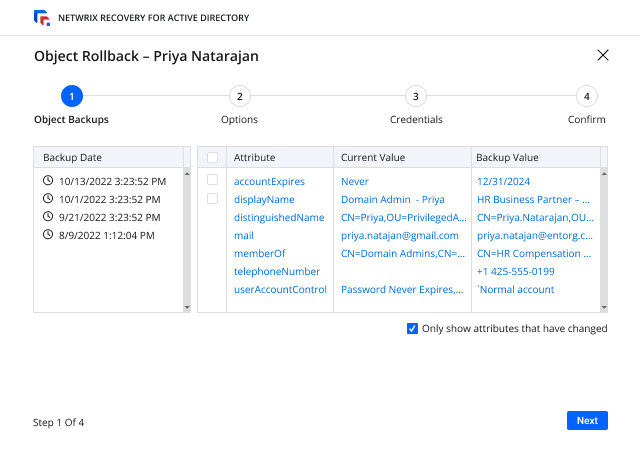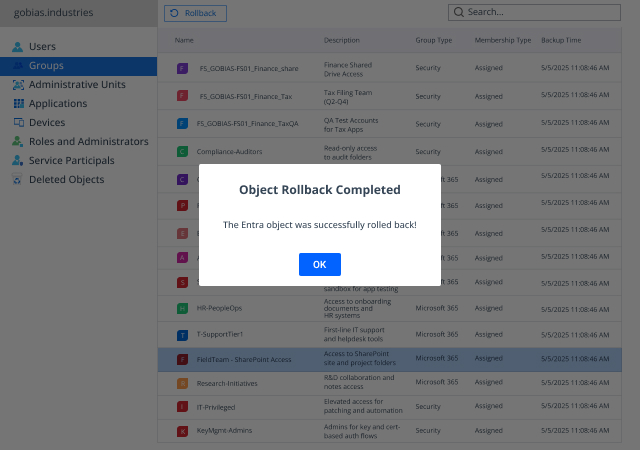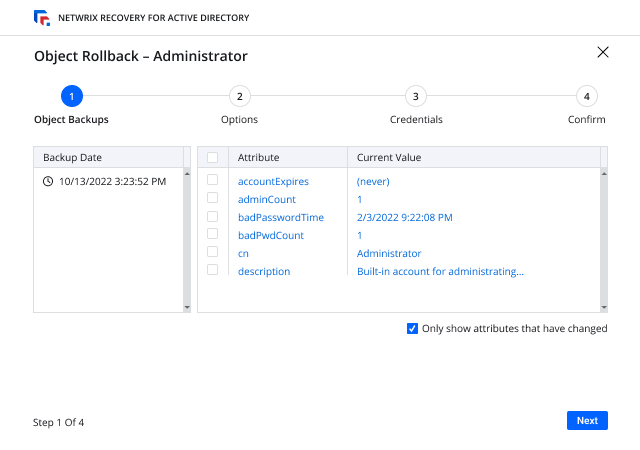NETWRIX RECOVERY FOR ACTIVE DIRECTORY
Stay Resilient with AD and Entra ID Recovery Software
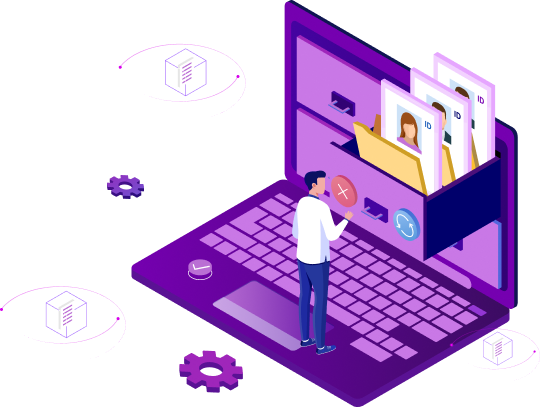
Ensure security and business continuity
with recovery software from Netwrix
A single improper change to Active Directory or Entra ID, whether accidental or deliberate, can disrupt productivity for hours or even days. And if AD goes down altogether, your business comes to a screeching halt. Native tools don’t make it easy to revert unwanted changes or restore domain controllers — but Netwrix Recovery for Active Directory does. Administrators can recover AD attributes, objects, and entire forests, and roll back unauthorized changes to Entra ID, minimizing costly downtime and business losses.
Comprehensive recovery
Go far beyond native tools with the ability to recover deleted AD user and computer objects, GPOs, DNS entries, and more.
Granular AD rollback
Easily search a full timeline of all changes to an object and, in one click, roll back an unwanted change to any recorded state, whether that’s from the last backup or an older version.
Entra ID rollback
Effortlessly restore Entra ID objects, attributes, and group memberships to a previous state. Revert unauthorized changes and keep hybrid and cloud-native environments running smoothly.
Security and user productivity
Track Access Control Lists (ACLs) and other critical changes and promptly roll back any modifications that could give users excessive permissions or remove rights they need to do their jobs.
Control over snapshots
Govern exactly when Active Directory backups are created to meet your recovery point objectives (RPOs) and other needs.
Ease of use
Perform backup and recovery tasks right from ADUC using a fully integrated MMC snap-in.
Secure DC backups
Protect your AD forest backups from data theft with encryption.
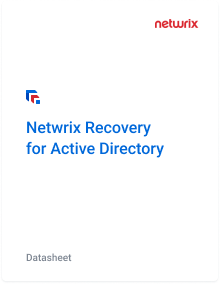
DATASHEET
Netwrix Recovery for Active Directory
Find out how Netwrix can help you speed recovery and minimize downtime.
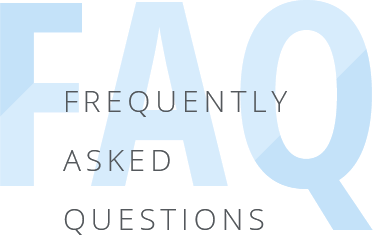
How quickly will my company start getting value?
Once you download Netwrix Recovery for Active Directory to your on-premises Windows server, simply follow the wizards to install and configure the solution. For example, you’ll need to specify which SQL Server database to use. Launch the product, set the password for the built-in administrator account, and you’re ready to go!
Is learning and operating the solution difficult?
Not at all! Admins can perform backup and recovery tasks right from ADUC using a fully integrated MMC snap-in.
Is Netwrix Recovery for Active Directory secure?
Netwrix Recovery for Active Directory delivers multiple features to help your company ensure strong security and compliance with cybersecurity and data privacy regulations. The role-based access control system empowers you to delegate authority with confidence by limiting the actions each Netwrix Recovery for Active Directory admin can perform. In addition, you can restrict console access to the specific ports you choose and limit communications to HTTPS.
What if I have a question or run into a problem?
Don’t worry! In case of non-technical questions about our products, simply contact your account manager. For technical issues, reach out to our U.S.-based customer support team, which has earned a solid 97% satisfaction rate.