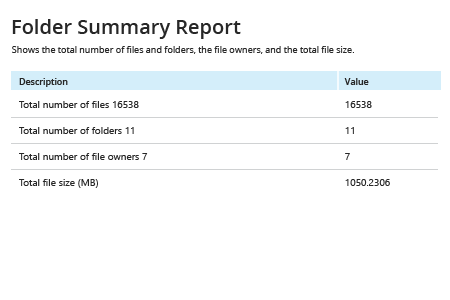- Open the PowerShell ISE → Run the following script, adjusting the directory path:
Get-ChildItem \\pdc\Shared\Accounting -Recurse -File | Measure-Object | %{$_.Count}
- Review the results:
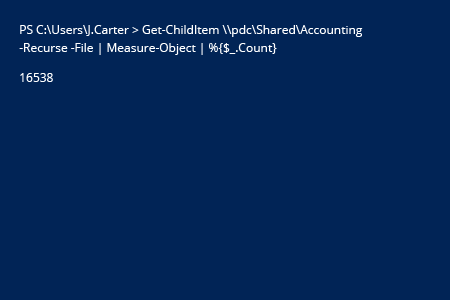
- Run Netwrix Auditor → Navigate to "Reports" → Choose "File Servers" → Click "File Servers - State-in-Time" → Select "Folder Summary Report" → Click "View".
- Add the appropriate path to the "Object UNC Path" filter.
- Click "View Report".
To save the report, click the "Export" button → Select a format, such as PDF → Click "Save as" → Choose a location to save it.