Netwrix Auditor: The VMware Monitoring Tool
Secure your virtual environment against incoming attacks with VMware monitoring tools that track changes, monitor configurations, and provide oversight.
Read their Stories
Trusted by




































































Comprehensive VMware monitoring without the complexity
Reduce risk of a security breach
Improve security posture by exposing loose permissions and ensuring timely detection of critical activity, such as suspicious logon attempts and host changes.
Automate compliance reporting
Generate VMware audit reports for SOX, PCI DSS, and HIPAA compliance requirements with pre-built templates and automated scheduling.
Minimize business disruptions
Uncover and investigate incidents, such as improper changes to the configuration of a critical VM or the entire virtual datacenter, and remediate them.
Simplify incident investigation
Investigate security incidents quickly with detailed VMware audit trails showing who made changes and when across your environment.
Capabilities
A complete VMware monitoring tool with everything you need to secure and audit your VMware infrastructure
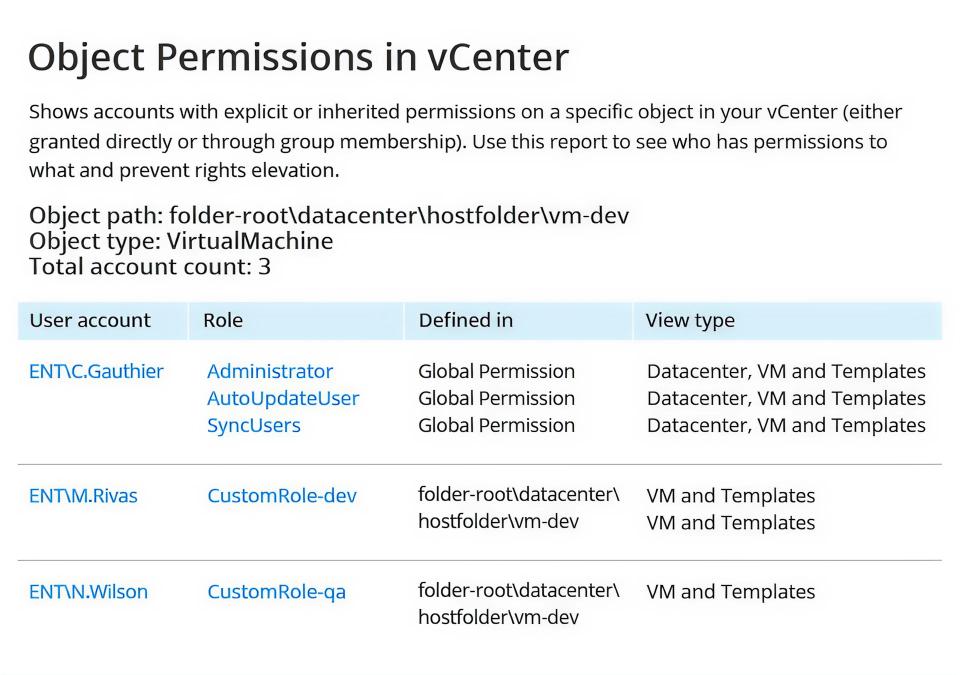
Ready to get started?
Solutions
Go beyond single-threat protection. Secure every angle with Netwrix solutions.










