Netwrix Directory Manager: The Self-Service Password Reset Tool
Cut IT tickets, reduce downtime, and improve security. Empower users to reset passwords securely in AD and Entra ID with MFA-backed self-service password reset software.
Read their Stories
Trusted by




































































A fast and secure self-service password reset tool that saves IT time
Slash helpdesk workload
Reduce password-related tickets by letting users reset or unlock accounts through secure web, client, or mobile access.
Protect with MFA and workflows
Require identity verification through MFA and, when needed, manager or helpdesk approval workflows before allowing a reset.
Keep credentials strong
Auto-generate complex passwords for new users, enforce custom rules, and block compromised or weak credentials.
Minimize downtime
Ensure employees can restore access anytime, anywhere, without waiting on IT, improving productivity across the business.
Capabilities
Comprehensive self-service password management software with MFA, workflows, policies, and audit trails for secure password resets
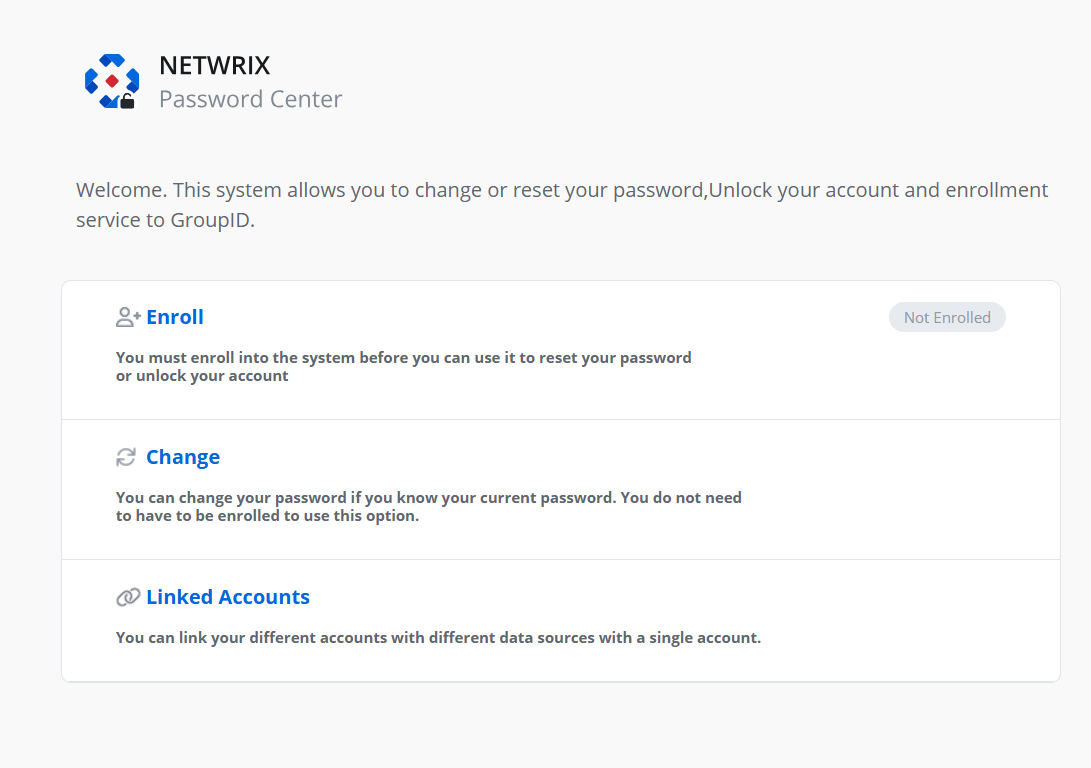
Ready to get started?
Solutions
Go beyond single-threat protection. Secure every angle with Netwrix solutions.







