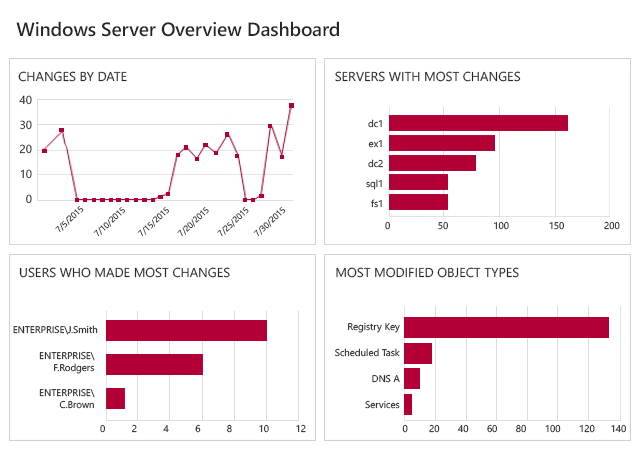Windows Server Monitoring for Stronger Security
Netwrix Auditor for Windows Server enables organizations in any industry to improve their security posture. The solution includes alerting on critical configuration changes and facilitates efficient event log management. On top of that, its Windows Server monitoring enriches the capabilities of native tools to enable full control over log monitoring and more comprehensive network and performance monitoring.
Insightful Windows Server Monitoring with Netwrix Auditor
Because Windows Server is the foundation for many business-critical systems and applications, from Active Directory to file servers and SQL servers, Windows Server monitoring is a must-have process for a secure IT environment. For example, when a new user is added to a local admins group or new software is installed, you need to be the first to know about it so you can chase down any unauthorized activity and keep your critical systems and applications safe.
Microsoft provides some native Windows monitoring tools, but often IT admins need to be able to dig deeper in the environment. The right Windows Server monitoring software helps them ensure no risky actions slip by in the high volume of activity.
Bridge Your Security Gaps with Windows Server Monitoring Software
Built-in Windows Server monitoring tools can help you stay on top of what’s going on across your Windows Servers to secure the environment. However, you can’t fully rely on native tools, because they may fail to provide important details that you need to know about immediately, threatening your security posture.
Netwrix Auditor for Windows Server complements native monitoring of activity across your Windows-based infrastructure, including configuration changes to hardware and software, services, applications, network settings, and much more. It also delivers event log management, custom alerts and video recording — complementing native performance, log and network monitoring tools and giving you complete visibility into what’s happening on your Windows servers.
Take the Top-Notch Approach for Windows Server Log Monitoring
Don’t you want to be notified within minutes about a newly created scheduled task on Windows Server so you can ensure it’s not a virus attack? You can do it with specific log monitoring tools, crawl through event logs or manually configure PowerShell scripts. But if the action slips past your radar, the limited size of the Security log means the event will eventually be overwritten and lost.
Netwrix Auditor for Windows Servers complements log monitoring on Windows Server by promptly notifying IT teams about critical security events and automatically collecting, consolidating and storing event data, so no action ever goes missing. Exceeding the capabilities of Windows Server monitoring software, Netwrix Auditor delivers the information you need right when you need it most.
Add Actionable Insights to Your Windows Server Network Monitoring
To prevent outages and stay on top of network traffic, you can track what connections were established between which systems and how many packets they sent and received using a Windows Server monitoring tool. However, you also need to know how network traffic affects your Windows servers. For instance, if network usage hits 100% of the allocated bandwidth, you need to quickly figure out why — it could be a user downloading files from the web or a malware infection.
To minimize response time, Netwrix Auditor helps you detect activity spikes with intuitive dashboards, and its Google-like Interactive Search delivers actionable intelligence that makes it easy to pinpoint the root cause. You can even watch the specific actions users performed by replaying video records of their screen activity.
Prevent Operational Disruption with Windows Server Performance Monitoring
Monitoring system performance, including CPU usage, network utilization, memory usage and disk usage, helps you minimize the risk of operational disruptions and downtime. However, to get peace of mind that the network you rely on is secure, real-time performance and health monitoring may not be enough.
In addition to providing server monitoring tools for Windows, Netwrix Auditor for Windows Server collects data from the computers and devices on your network and throws light on what happened. Easy-to-understand reports and dashboards show who changed which settings and attributes of services, hardware or scheduled tasks, and more. This detailed information removes blind zones and helps you efficiently minimize system downtime, as well as slash time preparing for audit checks.