How to Export Members of a Particular AD Group
Netwrix Auditor for Active Directory
- Run Netwrix Auditor → Navigate to “Reports” → Expand the “Active Directory” section → Go to “Active Directory – State-in-Time” → Select “Group Members” → Click “View”.
If you want to generate the report on a specific AD group, change the Group Path parameter.
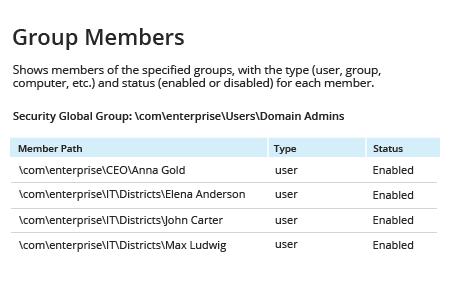
Learn more about Netwrix Auditor for Active Directory
Native Auditing
- Open the Powershell ISE on your domain controller → run the following Powershell script (if you need to generate a report on a specific AD group, change the $nameofgroup parameter):
$nameofgroup= 'Domain Admins'
$groupsusers=Get-ADGroup -Identity $nameofgroup |
ForEach-Object{
$settings=@{Group=$_.DistinguishedName;Member=$null}
$_ | Get-ADGroupMember |
ForEach-Object{
$settings.Member=$_.DistinguishedName
New-Object PsObject -Property $settings
}
}
$groupsusers | Export-Csv C:\scripts\GroupsUsers.csv –NoTypeInformation
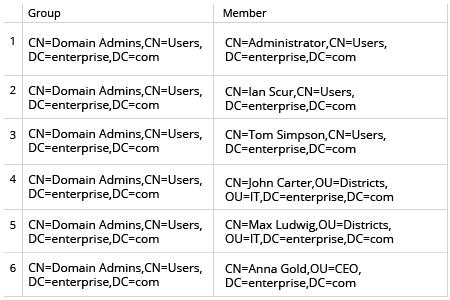
Keep Active Directory Groups under Control by Reviewing Membership Reports
A manager or compliance auditor might ask an IT admin to export AD group members into a report for review. Having an Active Directory tool that can quickly export any group members into a readable format will enable the IT admin to fulfill such requests far faster than they could using native tools.
Netwrix Auditor for Active Directory enables IT admins to quickly generate a report on Active Directory group members in an easy-to-read format. They can export Active Directory group members to CSV or PDF format, so they have the flexibility to easily respond to any request.
Share on
