Netwrix Auditor: Das SharePoint Audit-Tool
Verfolgen Sie jede Dokumentenänderung, Berechtigungsanpassung und Dateiaktivität mit einem umfassenden SharePoint und Teams Überwachungstool.
Lesen Sie ihre Geschichten
Vertraut von




































































Identifizieren und mindern Sie Risiken mit Teams und SharePoint Überwachung
Erkennen und beheben Sie Data Security Posture Management-Probleme
Identifizieren und mindern Sie Risiken rund um sensible Daten, bevor sie zu einem Datenleck werden, indem Sie tiefe Einblicke in die Datensensibilität erhalten und zu stark freigelegte Inhalte erkennen.
Bestehen Sie Compliance-Audits mit weniger Aufwand
Vereinfachen Sie die Einhaltung von Compliance durch vorgefertigte Berichte, die mit GDPR, PCI DSS, FISMA/NIST, HIPAA und vielen anderen Vorschriften übereinstimmen.
Steigern Sie die Produktivität von IT-Teams
Entdecken, untersuchen und beheben Sie kritische Änderungen in unserem SharePoint Audit Tool — kein Durchforsten von kryptischen nativen Protokollen oder manuelles Korrelieren von Ereignissen notwendig.
Zugriffsüberprüfungen delegieren
Ermöglichen Sie Datenbesitzern, Zugriffsanfragen zu genehmigen und Überprüfungen durchzuführen, um die Arbeitsbelastung der IT zu verringern und die Genauigkeit zu verbessern.
Fähigkeiten
Schützen Sie Ihre sensibelsten Daten, ohne die Produktivität zu gefährden oder unnötige Engpässe zu schaffen
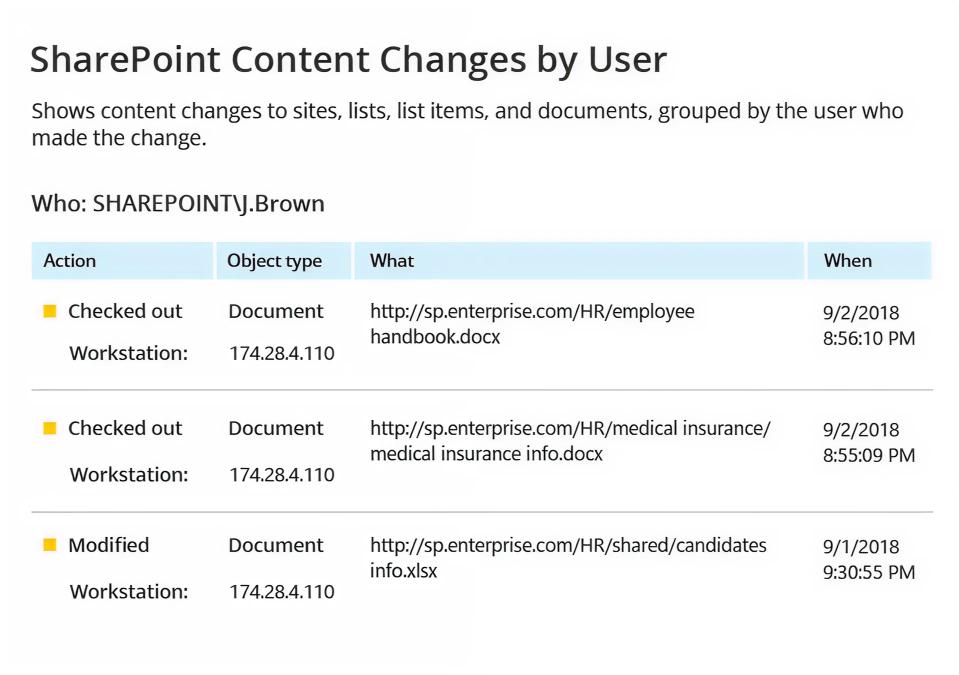
Bereit anzufangen?
Lösungen
Gehen Sie über den Schutz vor einzelnen Bedrohungen hinaus. Sichern Sie jeden Winkel mit Netwrix Lösungen.






